There is a new version available for this tool, you can find more information here!
The following simple website/tool allows a user to change her or his password even when the password is expired or when the administrator enabled “change on next logon”. This is a replacement for the IISADMPWD. You need .net 4.0 and IIS to run this. I use this website at a client i work for who has federated users in office 365. In this case, it is not possible to change a password via portal.microsoftonline.com. I also wrote a powershell script which sends an email every day to every user which has a password which is about to expire. In the email i include the link to this website.
Configuration can be done via web.config and needs 5 settings:
- Domain: internal domain name of the Active Directory
- SearchString: Where to look for the users
- Username: Username with permissions to set, expire and unexpire user passwords
- Password: Password for this user
- PasswordExpiresInDays: Provide in how many days the password expires in AD. Used to calculate if the user password is expired.
You can find a zip with the solution here. The source code here.

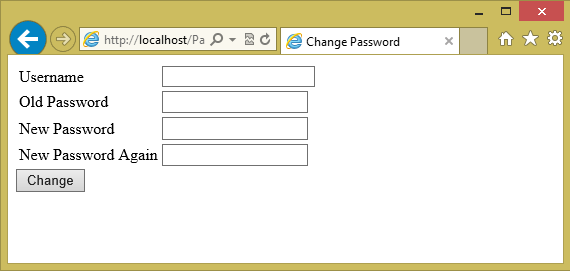
Hi,
This is working fine. Could you please give me source code to convert the language.
thanks
Deva
Thanks for this great tool! I tried to submit a question on your Contact page, but the CAPTCHA is blocking me. We’d also like to see the source code. Is there a way to encrypt or otherwise hide the password in the web.config file? -Joseph
I have e-mailed you the source code. You can embed the username/password in the code instead of in the web.config. But if someone do-compiles the code it would still be visible. I have no idea for a encrypted solution at the moment.
Great tool, it works like a charm!
Could you send me the source code, too?
I would like to embed user/password and have a go at obfuscation…
Thanks,
Markus
PS. the captcha did not work for me either…
Awesome tool that i search for a long time to help user to change password through web.
Could you send me source code?
Thanks in advance,
Zachary
Very good tool,
Might I send you the source code?
Hi, Cool application! Can you send me the source code?
Fantastic tool.
My I have a source code to change language, please
Hi,
This is a great solution for federated users. Can you send me the source code to change language and add a dirSync script portion to launch a sync after the password changed.
Thanks.
Regards,
John.
Great solution. Can you share the source code with me, so I can translate it to Serbian.
Great solution. Can you share the source code with me?
Thanks,
Gelier Moreno.
Hello, I was looking for such tool for a very long time. Can I also request a source code? Thanks!
Marcin
Hey!
Nice app can you give source code? I am lookin this kind page long time after office 365 released.
Can you send me source code?
Hi,
Your work is excellent. it showing unhandled exception when using first name or last name in password. if you can share source code. I would like to refine this code. my gentle request to share source code.
Thank you for such great efforts and sharing your knowledge.
-Parin Thaker-
Thank you for sharing your product. I’ve been on the search for an online password changer for a while now that wasn’t out of this world difficult to get going. With in 10 minutes got it working like a charm.
Thanks again!
Tim Atwood
Hi Luke.
Great tool. Could you possibly change it (or advise) to support local Windows accounts – I have tried with the web.config, but I am guessing the directory provider is looking for an LDAP connection?
Many thanks.
Nigel
Hi,
This utility work very well. It is possible to send me the source code because i am french and i want change all message in french language.
Excuse me for my English
thanks
Patrick
Hi Patrick
The source code link is at the bottom of the page:
http://www.tuser.nl/wp-content/uploads/2015/03/PasswordChangerWEB-Org.zip
Hmm, does not work on 2008 R2, IIS 7.5.7600.16385
Password was not changed! Error: Exception has been thrown by the target of an invocation., at System.DirectoryServices.DirectoryEntry.Invoke(String methodName, Object[] args) at System.DirectoryServices.AccountManagement.SDSUtils.SetPassword(DirectoryEntry de, String newPassword) at System.DirectoryServices.AccountManagement.ADStoreCtx.SetPassword(AuthenticablePrincipal p, String newPassword) at PasswordChangerWEB._default.btnSubmit_Click(Object sender, EventArgs e), System.UnauthorizedAccessException: Access is denied. (Exception from HRESULT: 0x80070005 (E_ACCESSDENIED))
I get the same error. I’m using Windows Server 2012 R2
http://www.tuser.nl/wp-content/uploads/2015/03/PasswordChangerWEB-Org.zip code download address not working, could you please update?
This is a very good script. I’m now rinning it in a windows server 2016. a few notes of advise: if you get: Exception from HRESULT: 0x80070005 (E_ACCESSDENIED) try entering the username (Username: Username with permissions to set, expire and unexpire user passwords) as domain/username. This username has to have the relevant permissions in the active directory, that in my case is a member of the build in administrators account.