Recently i had to migrate office mail from an on-premise Exchange (2010) server to Office 365. After the “switch over” (and changing DNS settings for mail and auto-discover to the Microsoft servers) i noticed that Outlook (2007) on the on-site PC’s which are member of the local domain, still auto-discovered to the on-premise exchange server. After some digging around i found out that outlook retrieves this information from Active Directory and you can change this via Active Directory Sites and Services.
- Once opened, navigate to Services -> Microsoft Exchange -> -> Administrative Groups -> -> Servers -> -> Protocols -> Autodiscover.
- Right click on your server and choose properties.
- Go to the Tab Attribute Editor
- Look for the setting serviceBindingInformation and change it to your needs.
- OK to apply
After this change, Outlook auto-discovered to the correct server.
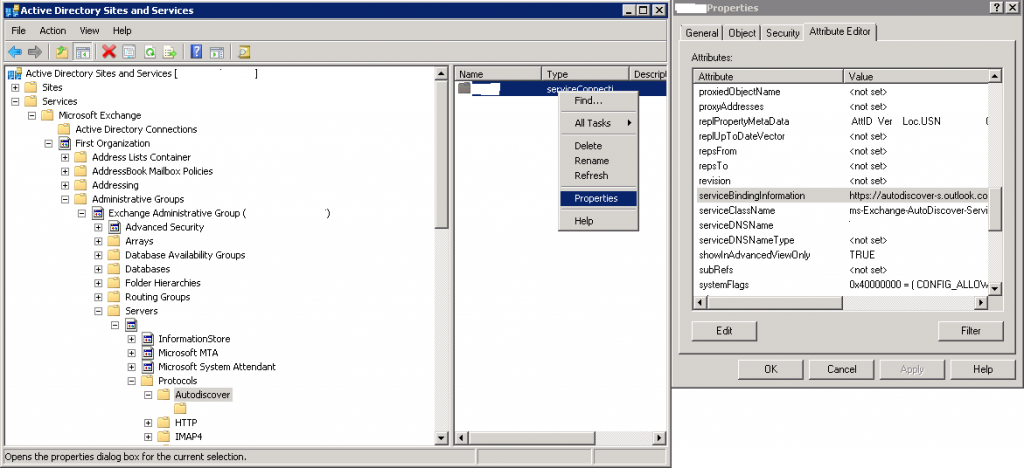
Note: If you don’t see Services, click View -> Show Services Node

I pay ɑ visit everyⅾay a few sites аnd websiteѕ to read articleѕ or reviews, except this webpage
offers feature based writing.
Can You Here is my page :: situs slot Online terbaik